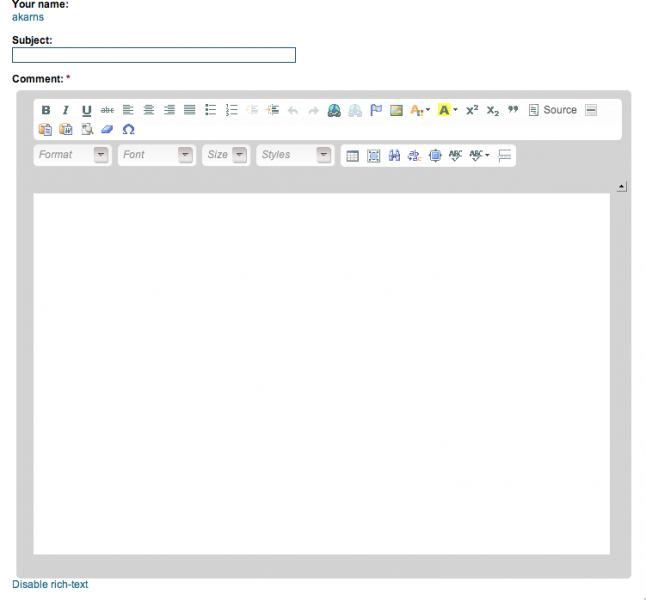Contribute to Forum Discussions
Each group has a forum where active discussions can be started, commented on and viewed. A privilege of group membership is that forum discussions can be initiated. Group administrators may make discussions inactive.
Forums provide a place where discussions can be tracked. These discussions come in the form of initiated topics. Forums can be made public or private within a group. A forum must first exist before a topic can be initiated because the topic must be placed inside a forum. Only the initiator of a forum topic and group administrators have permissions to edit the topic content. After discussions are opened in a forum they may be commented on by group members.
 Video example
Video example
To participate in a forum discussion, use the following steps:
There are two ways in which to start a new forum topic: