You can view your bookmarks two different ways.
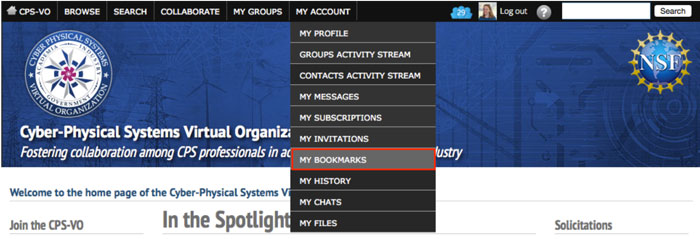
|
1. By selecting "My Bookmarks" in the "My Account" tab on the global menu at the top of the CPS-VO home page. |
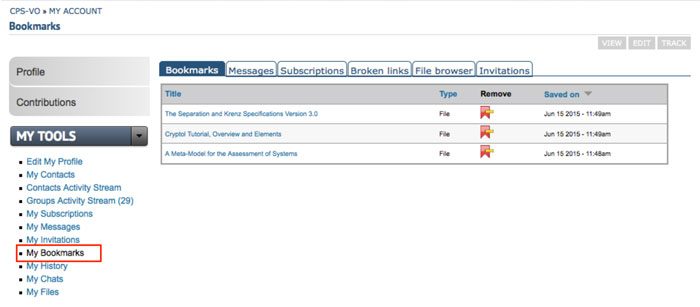
|
2. By clicking “My Bookmarks” in the “My Tools” toggle bar (located in the left sidebar of your Account page).
In this page you will be able to view and remove the bookmarks you have created. You may also remove a bookmark by clicking on the red bookmark icon beneath the post which you originally bookmarked.
|

When you click on a bookmark icon (shown left) at the bottom of a post, it saves that page for later reference in the bookmarks section of your account.

