Notifications are updates to content you've subscribed to.
Types of content are: Events, Files, Forum Topics, Projects, News Items, Meetings, Pages, Posts, Web Forms, Wiki Pages.
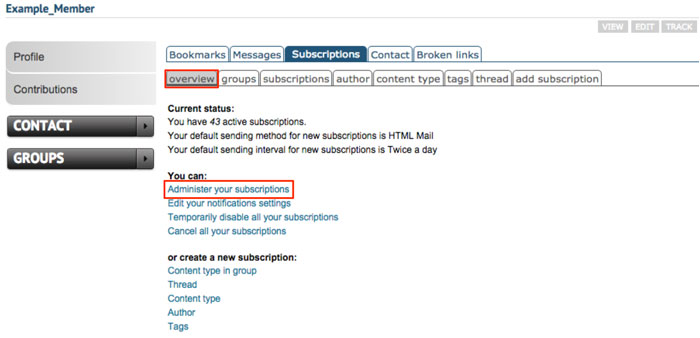 |
Change your default notification settings from the overview tab by clicking "Edit your notifications settings" in the "You can:" list. Scroll down to the section called "Messaging and Notification settings" where you can use the dropdown menus to change your settings. (You can alternatively change these settings by clicking on the "Edit" button at the top of your profile page.) |
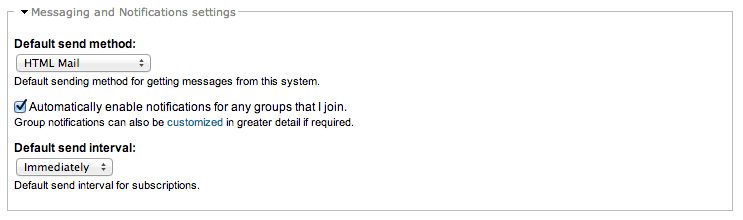 |
There are 3 choices in the drop down menu (The default method of receiving notifications from your subscriptions is via email twice daily):
- Plain Text Email - Messages will come through your email inbox in plain text format.
- HTML Mail - Messages will come through your email inbox in HTML format.
- VO Messaging System - Messages will not be sent to your email. You can get to your messages by clicking the “My Messages” menu item in the “My Tools” toggle menu in the left sidebar of your account page
Changing your notification method will affect new subscriptions, but your previously existing subscription notifications will remain as initially set. |