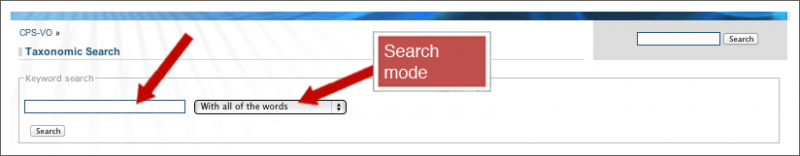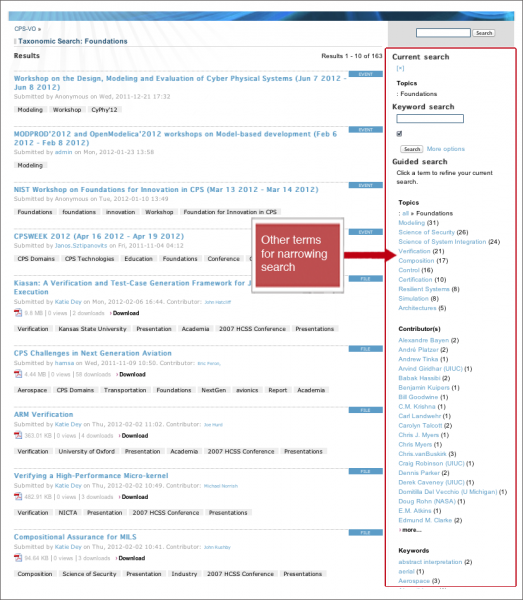Taxonomic Search
The CPS Portal includes two search facilities: Keyword search and Guided Search. The keyword search finds strings in item descriptions and the item body. The guided search looks for Portal items based on the label it has been marked with. Some items may have been marked with more than one label allowing the guided search to be refined. The organization of labels and terms is called taxonomy.