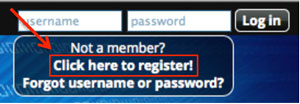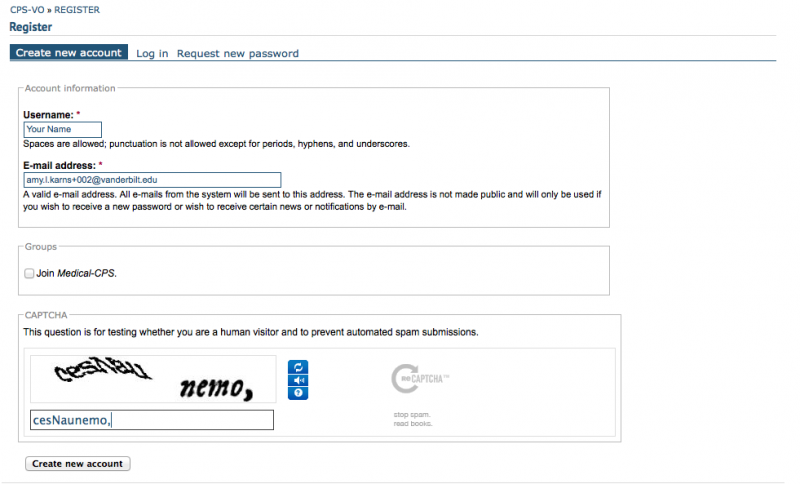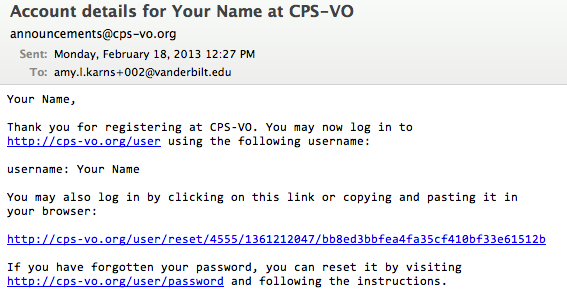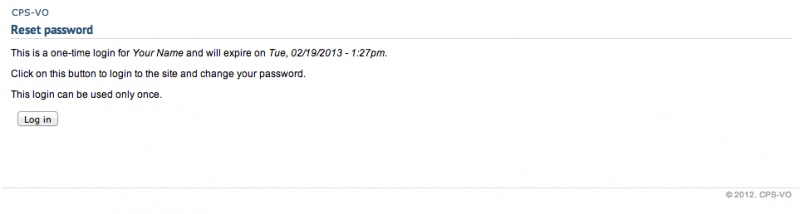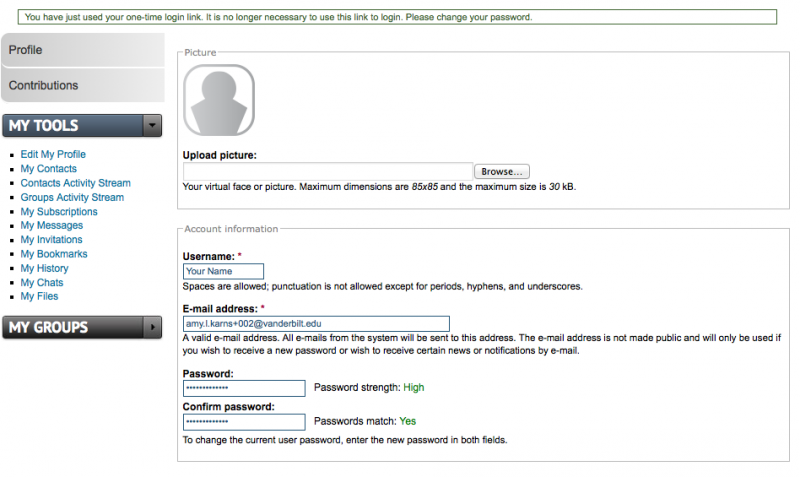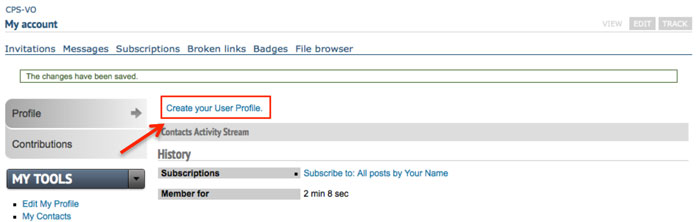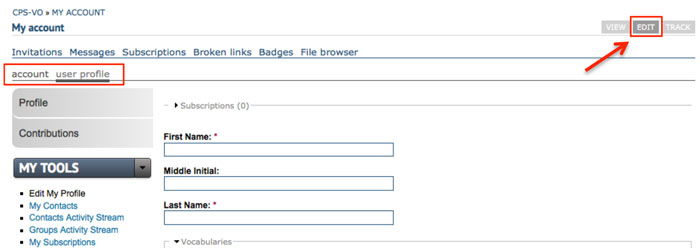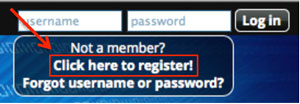
|
Step 1: At the top of the page click on the "Click here to register" link. |
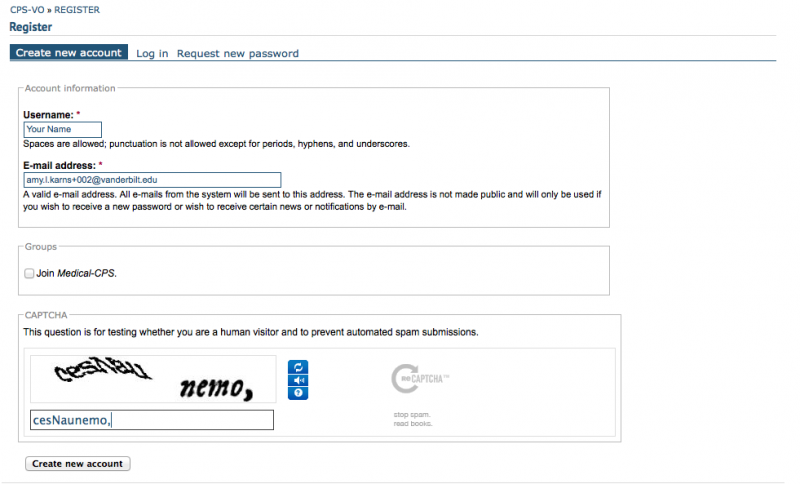
|
Step 2: You will be taken to the “Register” page. Fill out the requested fields and click the “Create new account” button at the bottom of the form. |

|
If registration is successful, you will receive a "Your password and further instructions have been sent to your email address" message. |
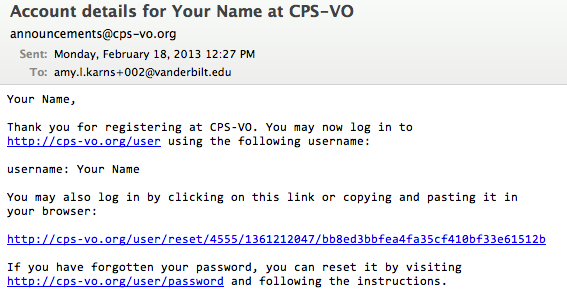
|
You will receive an email like the one below at the email address which you provided on registration. Click the one-time login link or copy and paste it into your browser address bar. |
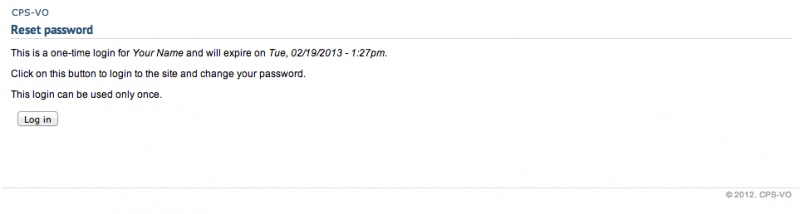
|
Step 3: To finalize account initialization, click the "Log in" button. |
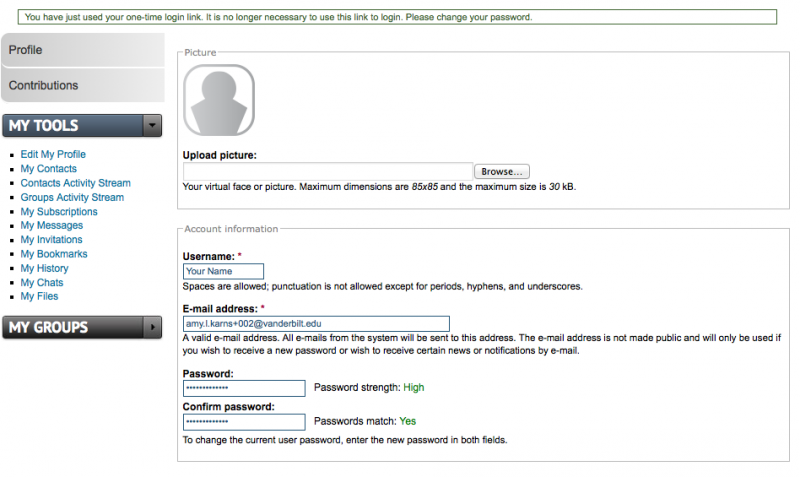
|
Step 4: After clicking the log-in button you will be taken to your “Account information” page where you will be required to provide a new password.
In the account panel you will be able to:
- Upload a photo of yourself (Make sure it is sized at 85 pixels x 85 pixels)
- Edit your username, email and password.
- Set a signature that will show at the bottom of your messages
- Set your email preferences
- Allow or disallow personal contact through the website
|
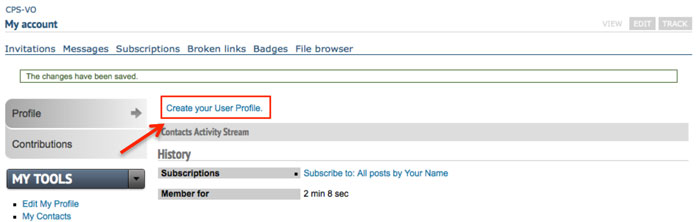
|
Step 5: Click the “Create Your User Profile” link to complete your profile. |
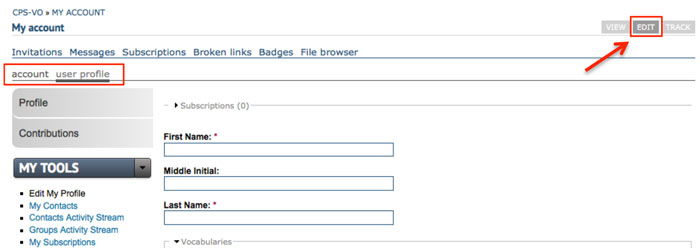
|
Step 6: In the user profile panel, you can share your:
- First Name & Last Name
- Title and organization
- Biography, research abstract, and web site/Linked In/CPS-VO Projects URLs
You may later log in to edit your account and profile information by clicking the "Edit" tab in the upper left corner of the panel.
Click "account" or "user profile" tabs to edit each respectively. |