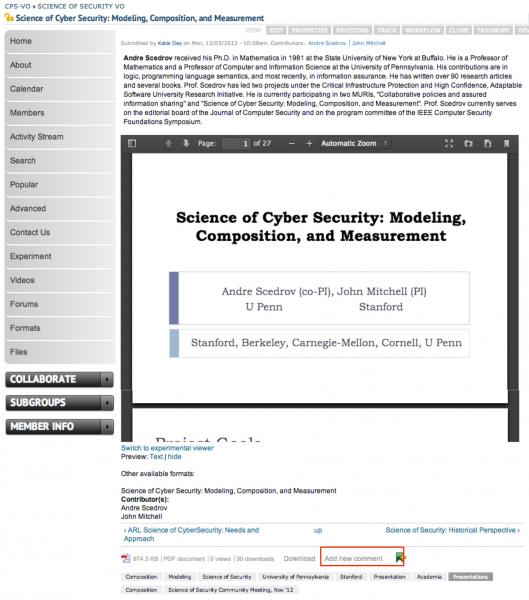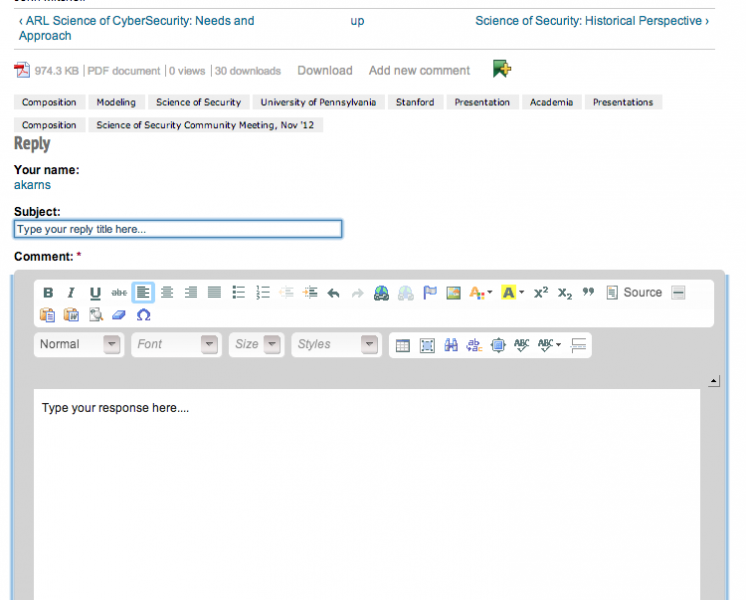Comment on Files and Events
Events and Files can be posted on the CPS-VO. These refer to events in the calendar and files uploaded to the repository. Events and Files can be commented on. Below is an example of how comments can be added to these items.
Add a Comment
Reply to an Existing Comment
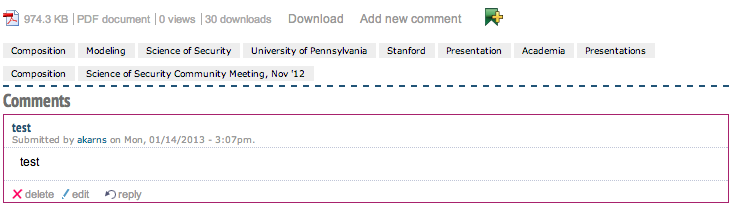 |
Step 3: Selecting the "Reply" link takes you to a text editor (similar to the one above) where a message can be written and submitted as a reply to the comment. |