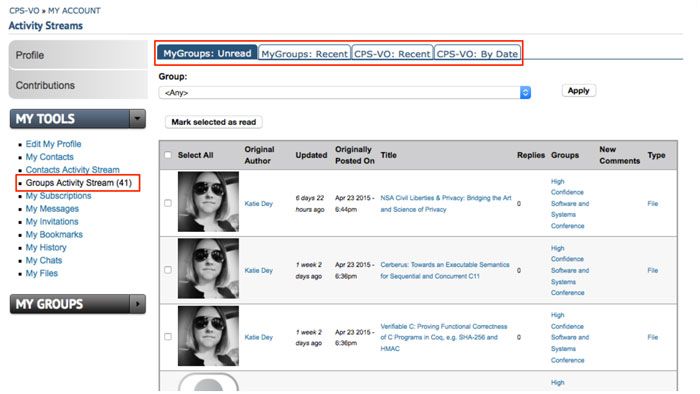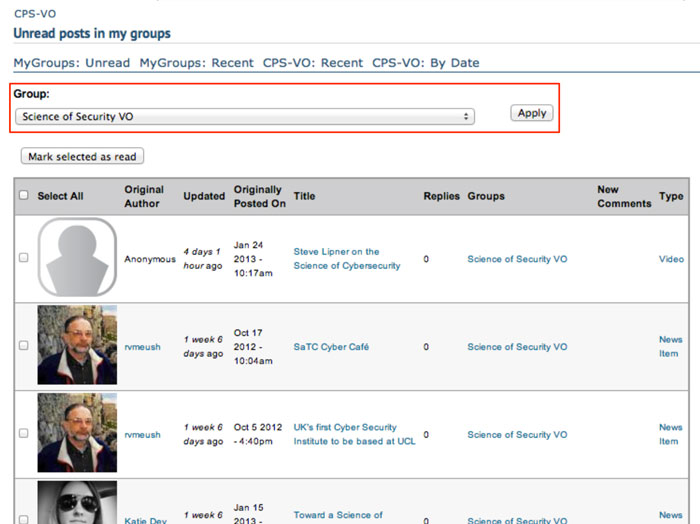Groups Activity Stream
The "Groups Activity Stream" shows beneath your profile information and can be found on your main profile page or by clicking on the "Groups Activity Stream" link in the "My Tools" toggle menu. The stream shows recent activity in the groups to which you belong.