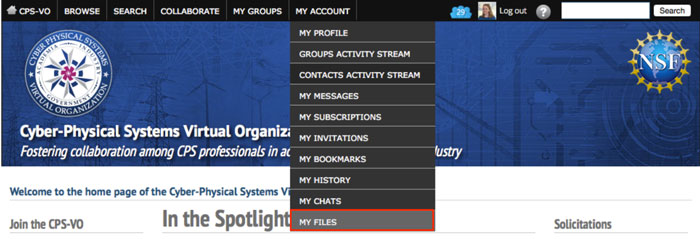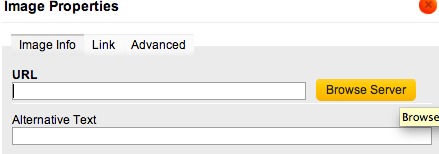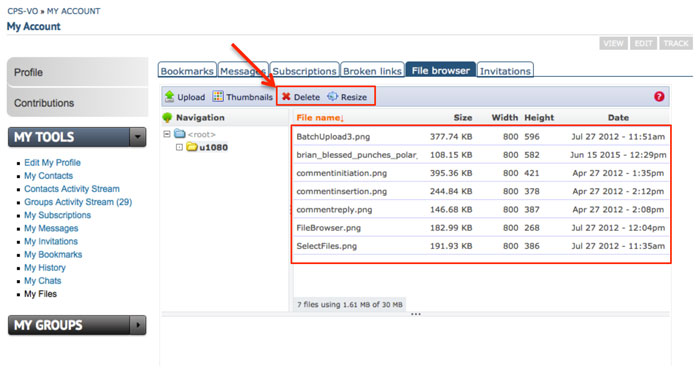My Files
You can upload and edit media files to use in posts and pages that you create.
(e.g. logos, photographs, videos and compressed files)
Limitations:
- Maximum file size per upload: 10 MB
- Permitted file extensions: gif, png, jpg, jpeg, mp4, tgz
- Maximum image resolution: 800x600
- Maximum number of files per operation: 1
There are 3 ways to get to the file browser.
Once you are in the file browser, Upload a file via the "Upload" button.